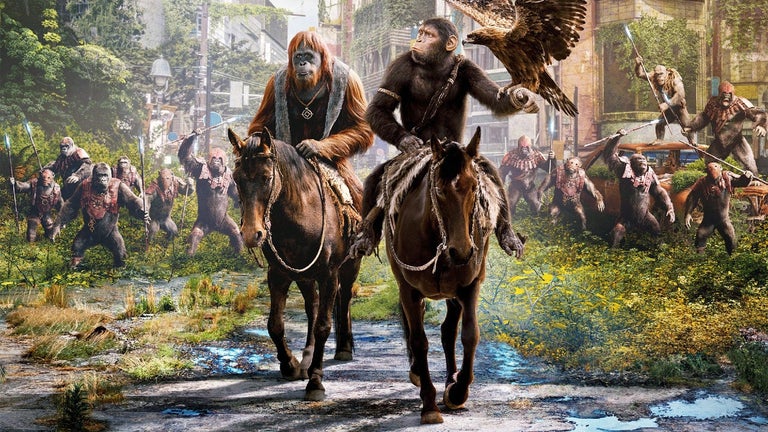Streamline Windows Firewall Management Easily
Firewall App Blocker simplifies the management of Windows Firewall, allowing users to quickly add applications without navigating through multiple menus. By simply dragging and dropping executable files onto the program's interface, users can add any app or game to the firewall in seconds. This user-friendly approach eliminates the lengthy process of manually searching for applications in the Control Panel, making it a time-saving tool for regular users of the firewall.
In addition to its straightforward addition process, Firewall App Blocker features a Whitelist mode that enhances security. When activated, this mode blocks internet access for all applications and processes, except for those explicitly listed on the Whitelist. This functionality is particularly beneficial for testing potentially high-risk programs, ensuring that only trusted applications have internet access. Overall, Firewall App Blocker is a practical solution for efficient firewall management.